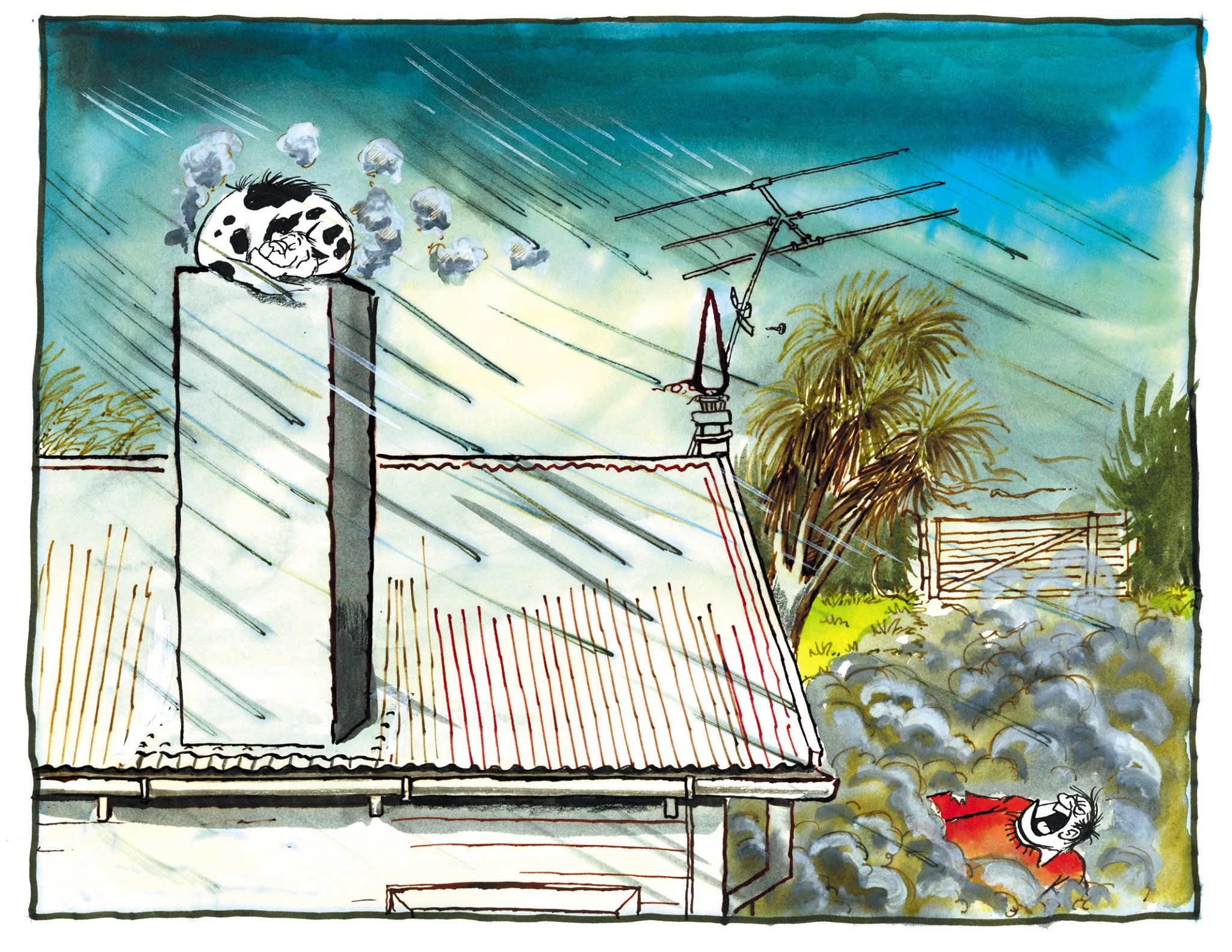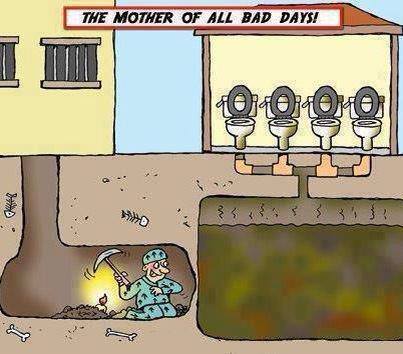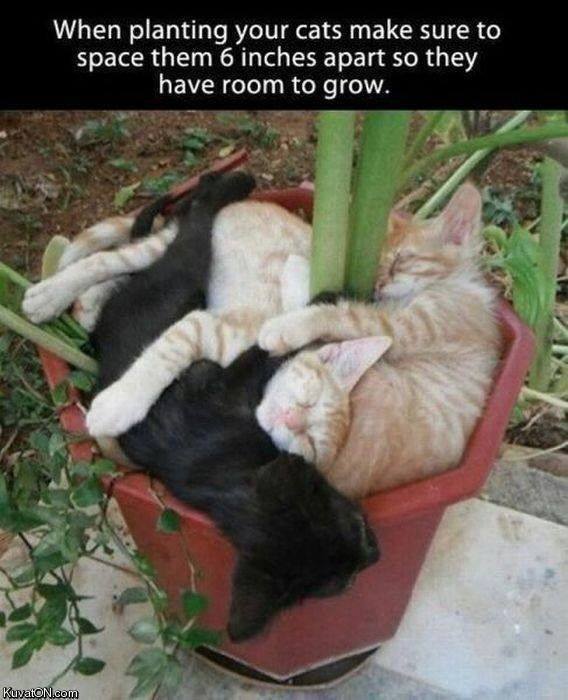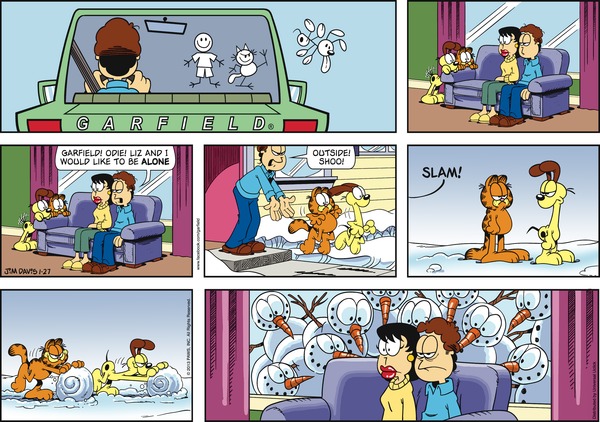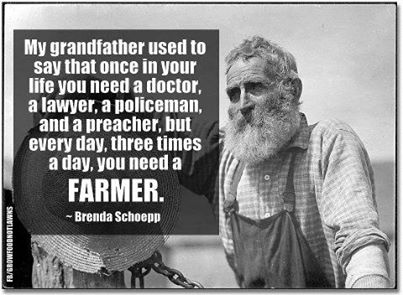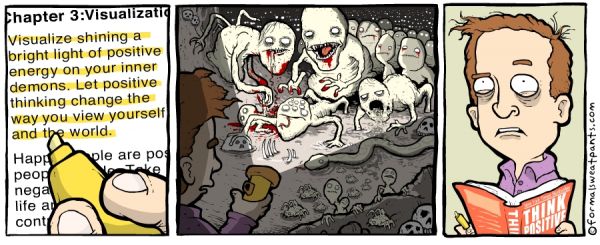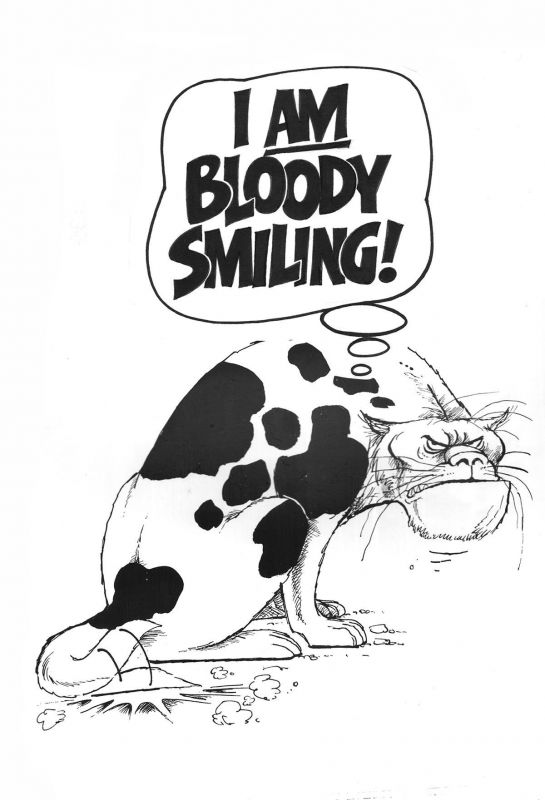Jenolan's Activities for Trans (TRS22)
Shoutbox
Latest Message: 2 months, 2 weeks ago
- Jenolan : Yeah still miss the puppy, but had to let him go.
- shenley : So sorry to hear about Oscar. We know exactly how you are feeling at the moment. At least he is no longer in pain.
- Jenolan : The 'new' RBR has seemingly dropped off the map (again) stopped writing code
- shenley : Best wishes, Greg. Tell it to "bugger off". 🙂 Peter (Shenley)
- Jenolan : I think that maybe Wordpress is counting crawlers the CESS is pretty much a quiet corner these dayz
- shenley : Wow - 1000 views! Norm's memory carries on - and I got excited when we reached 200. I am still enjoying his wonderful scenarios. Best wishes to you all for a great 2023. Peter (Shenley)
- Jenolan : Yeah more interest here than on that other place, rest well Norm we miss you!
- shenley : Nice to see that Norm (LocoOne) is still remembered. 801 views and counting. Best wishes to you all and stay safe. Peter
- marjon : Thanks for that
- Jenolan : Updated the RBR page Menu: Trainz > Razorback Railway
- Jenolan : If you have followed my install steps you may find that the screen resolution is causing issues. Decent machine (well Win/11 for TRS2004 should be heaps). The RBR Page has the steps now.
- marjon : it did run butpoor picture quality.!!
- marjon : Thanks for the reply Peter.. Recently upgraded one computer to Windows 11, to my amazment when I tried to RB,2006 worked pretty well - good clear picture. Tongue incheek, tried 2004
- shenley : G'day, John, from sunny Sydney. Nice to hear from you and to know you are still kicking. Yes, some of us are still around and enjoying Norm's handiwork. At 77, I must be one of the junior RBRs. Stay well. Regards, Peter
- marjon : Marjon here, just thought I would have a look in to see who was still about. At 86, things have slowed down a fair bit, but still try RB from time to time. With arthritus in the fingers it is a bit painful to carry on too long. Ah well that's life. Great to see a few familiar names. Keep safe all. John
- Jenolan : With all of the stuff happening around Oz & World we are all suffering PTSD ...... Peeple Talk Shit Daily
- Jenolan : Well after shelling out for a TRS22 Plus it has all been deleted, never should have considered going back fool me twice I am the fool (obviously)
- Jenolan : I would have thought a few more 'comments' but hey your are here and then you aint
- shenley : Nice to see that Norm is still being remembered. 221 views and counting.
- shenley : Well, g’day again. Nice to be back. 👍
- Jenolan : Shout away, it would seem that we might be safe after all
- Jenolan : yeah ... entitlement is the word
- shenley : We still vote, though. Over 70, it looks like we are "collateral damage" (read "expendable"). 🙁
- Jenolan : THey have said us oldies will not get Pfizer while youglings are still to be processed, getting CV-19 at our age is not to be trifled with....
- shenley : Perhaps I should get a dog to go with our cat. :). Diana is holding out waiting for Pfizer to be available.
- Jenolan : I have had two, Helen gets second later this month .. apart from walking the dog it is stay inside
- shenley : PS: I have had my two AZ shots and haven't been off the property for ten weeks. Seems to be working, though.
- shenley : Will do. Thanks, Larry.
- Jenolan : Good to hear that he is ok, it is despressing getting old but better than the other option. Too many issues for us at the moment too hohum. Try and be safe
- shenley : Dear Larry and Greg (and any others still around), I just rang and spoke to Norm. He is still kicking but extremely frail these days. Our conversation was mostly one-sided and it was difficult to understand the limited words he was saying. According to the staff at his village, he is comfortable and, mostly, just sitting around. I guess comfortable is some consolation. As they say, "But for the grace of God, there go I." Best wishes to you all and stay safe. Peter
- shenley : G'day, Greg. Great to hear from you down here in sunny Sydney! Nice to know there are still some of us still about. It's time I gave Norm another phone call so I'll pass on your good wishes. I'm still running Norm's scenarios regularly. They are as interesting as always. We have another outbreak of Covid again so we have been in lockdown now for 10 weeks. When will it end?! Stay well.
- greg : Hi Peter and Larry! And Norm too, if you can pass that on. Haven't stopped in here for awhile, so I thought I should say hello. Not doing any Trainz stuff at all. It's all (TRS2004, TS12, TANE) still installed, but I haven't looked at them in probably more than a year now. I've been doing some flight simming with X-Plane, but even that is getting old, like all of us. Stay Well!
- Jenolan : It is not based on "Ice Road Truckers" it is about a rescue mission using the ice roads in Canada, definitely a cinema watch TV screen wouldn't do it justice
- shenley : "Ice Truckers"? Thanks for the reminder. Did see an episode one a couple of years ago. Very interesting (and scary).
- Jenolan : Oh and go watch "Ice Road" it is quite wrong in some places (factually) but a reasonable bad company/guy(s) vs the hero(es) ... loved the nice clean trucks
- Jenolan : I keep looking at doing scenarios with the latest trainz and every time it is just so hard to build something that is fun to drive and doesn't crash. Even their flagship sessions generally go poopy in its pants when you are running them. The amount of work we put in to make sure every single asset was stable is still not done by the base software, my mind turns to sludge
- Jenolan : Apart from manning the JP Desk in Bathurst and Helen at part time work we have kept isolated, if only people would be sensible for a while it would burn itself out, but that is like common sense hey 😉
- shenley : Thanks, Larry. Good think you got through to Norm and, at least, to let him know we haven’t forgotten him. I hope your health is a little better now. Diana and I are both fine and staying out of trouble. Best wishes. Peter
- Jenolan : Rang Norm, was able to say hello but that was about all. He is still the RBR's most prolific scenario creator.
- shenley : Still enjoying Norm's scenarios and all the others every day. Thank you all.
- shenley : Hope your back is still improving. Stay well and stay warm.
- shenley : And so say all of us. 🙂
- Jenolan : New muttering I like "Just because I disagree with you, does not mean I hate you. We need to relearn that in society."
- Jenolan : Tried email Norm but is has changed ... there aint much left of RBR we are fading away
- shenley : remembered to any of our RBR friends we happen to come in contact with. I'll keep in touch with Norm from time to time hoping he will still be OK. My regards. Peter
- shenley : I just spoke to Norm Guy (Locoone) at his nursing home in Cohuna in country Victoria. He said he was OK and doing OK but he sounded rather frail (he's now 84). His eyesight is still not good and he is in a wheelchair now to get around. They are in lockdown at the moment but he is still enjoying the social activities there. Larry, Norm was sorry to hear of your accident falling off the ladder and wished you all the best. Norm said that he hadn't heard from any of our RBR friends but wished to be
- Jenolan : Go watch 'NoBody' use your discover voucher, totally stupid movie but it was great...
- Jenolan : Not as bad off as others, to everyone enjoy each day that's the way
- shenley : Sorry to hear that, Larry. Thoughts are with you. Peter
- Jenolan : Not getting better ... see the quack on Thursday, though it will be another we can not do anything as usual
- shenley : Happy Easter to you and Helen. How is the injury recovery going? Back to your active self again, I hope. Best wishes. Peter
- shenley : Geez, you are a worry, Larry. We leave you alone for a few minutes and you get up to mischief again. Rest well and get better soon. Good people are hard to find. Best wishes, Peter
- Jenolan : Just back from hospital fell from scaffold trimming hedges, hohum more stuff I can't do anymore two vertebra & one rib busted
- Jenolan : Not really appropriate, he had all of the canine vaccinations and they were aware that they had a problem but took him and didn't tell us in advance
- shenley : Good luck with your little dog, Larry. Perhaps he needs a Pfizer jab. 🙂
- Jenolan : Have a sick dog at the moment, he was in the kennel last week and caught something, pneumonia and yes he had all his shots
- shenley : With lockdowns for this terrible virus, I told Norm I have plenty of spare time on my hands and enjoying running all his great scenarios again. I hope all of you are staying well and staying safe. Best wishes. Peter
- shenley : I just spoke to Norm Guy (Locoone) at his nursing home in Cohuna in country Victoria. He said he was OK and doing well but he sounded rather frail (he's now 83). His eyesight is still a problem but can still read and watch TV. He is still participating in the nursing home activities and still enjoying himself. He wished to be remembered to all his RBR friends. I told him that I would ring him again from time to time to make sure he was behaving himself. He laughed...
- Jenolan : Weather station maintenance caused a few hours of lost observations, running again now
- Jenolan : Links and Code now active agan
- shenley : All OK for me. Regards, Peter
- Jenolan : If you have an issue registering send me a contact, a number of email address blocks and other measures have been implemented.
- Jenolan : Register option is now enabled, sorry forgot it was off for use with aMember
- Jenolan : The "Think" image now will expand if you click on one to see my wit (half right) in all its gory.
- shenley : Norm said he was trying to instal the latest version of Skype and it all went “pear shape”. Now he can’t even delete or uninstall Skype.
- Jenolan : Great to hear, usually I would send Norm some spare parts to fix his computer but these days that's all gone too...
- shenley : "behaving himself". He laughed. Then he went off to bingo.
- shenley : Just spoke to Norm Guy down at his nursing home in Victoria. He sounded like his usual happy self and said that he was well and they still had plenty of activities there even though they are locked down. His eyesight is still not good but he is coping. He is having some problems with his computer but is not allowed to have anybody come in to have a look at it. He wished to be remembered to all his RBR friends. I told him I would check up on him in a few weeks to make sure he was "behaving himsel
- Jenolan : Yeah people talk talk talk about supporting Oz but when it comes to actually doing something that's way too hard
- shenley : Thanks, Larry, it's a great cause although donations seem to have stalled a bit at the moment. Stay warm and safe. Regards, Peter
- Jenolan : Heya Peter, finally made my kick in as well, hope it works!
- shenley : Thanks for the Australian Made info, Larry, we totally agree. A donation is on its way to them. Regards, Peter
- shenley : Thanks for the info, Larry. Donation
- Jenolan : New C&C is nice but I want FireStorm
- Jenolan : RBR::The deadman button to press is F8 ... that's function key 8
- Jenolan : Waiting for C&C remastered to unlock .... being very patient ... NOT
- Jenolan : Shoutbox back again
What should happen to some of our elected personages
About

Larry (Jenolan) Lewis
Coding Since 1973
Not so much now though
Coding is what defines me, especially when it doesn't‚ also.
Justice of the Peace (NSW)
ID#: 133829 Since 1979
Contact Larry
Where are we?
inches.lizard.tickets
Coding Since 1973
Not so much now though
Coding is what defines me, especially when it doesn't‚ also.
Justice of the Peace (NSW)
ID#: 133829 Since 1979
Contact Larry
Where are we?
inches.lizard.tickets
Jenolan Caves


This is not Jenolan Caves, we use the Jenolan name because we love the Jenolan, Abercrombie, Wombeyan, & Yarrangobilly caves.
Click to visit the best caves
Click to visit the best caves
Quote
On John Hewson
(His performance) is like being flogged with a warm lettuce.Paul Keating
To Malaysian PM
APEC is bigger than all of us – Australia, the U.S. and Malaysia and Dr. Mahathir and any other recalcitrants.Paul Keating
I’ve never said I’m immortal. I do believe in correct language. I’m eternal; I’m not immortal.Gough Whitlam
On John Howard
The little desiccated coconut is under pressure and he is attacking anything he can get his hands onPaul Keating
On the Libs
Mr Speaker can I have some protection from the clowns on the front bench?Paul Keating
On Wilson Tuckey
You boxhead you wouldn’t know. You are flat out counting past ten.Paul Keating
Let me make quite clear that I am for abortion and, in your case Sir, we should make it retrospective.Gough Whitlam
On Andrew Peacock
We’re not interested in the views of painted, perfumed gigolos.Paul Keating
To former ALP MP Jim McClelland
That you Jim? Paul Keating here. Just because you swallowed a fucking dictionary when you were about 15 doesn’t give you the right to pour a bucket of shit over the rest of us.Paul Keating
On the economy
The accounts do show that Australia is in a recession. The most important thing about that is, is that this is the recession that Australia had to have.Paul Keating
He is lofty, and I am eminent.Gough Whitlam
On Howard’s 1996 election campaign
Soon we will be at the stage where he will be offering us a free set of steak knives.Paul Keating
When government makes opportunities for any of the citizens, it makes them for all the citizens. We are all diminished as citizens when any of us are poor. Poverty is a national waste as well as individual waste. We are all diminished when any of us are denied proper education. The nation is the poorer – a poorer economy, a poorer civilisation, because of this human and national waste.Gough Whitlam
On John Howard
What we have got is a dead carcass, swinging in the breeze, but nobody will cut it down to replace him.Paul Keating
Two things are infinite—the universe and human stupidity; and I am not sure about the universe.Albert Einstein
The more I learn about people, the more I like my dog
Mark Twain
It’s worth remembering that it is often the small steps, not giant leaps, that bring about the most lasting change.Queen Elizabeth II, 1926-2022.
My great objective as a parliamentarian was to dramatise the deficiencies and devise practical government programs to deal with them. It was a cause that went to the heart of our way of life.Gough Whitlam
On the White Australia Policy
I was profoundly embarrassed by it and did all I could to change it.Gough Whitlam
On Peter Costello:
He’s the greatest L plater of all time.Paul Keating
I have more influence now than when I had the powerGough Whitlam
On the Libs
Those opposite could not operate a tart shopPaul Keating
On Jim Carlton
I was nearly chloroformed by the performance of the Honorable Member for Mackellar. It nearly put me right out for the afternoon.Paul Keating
On Steele Hall
The Honorable Member has been in so many parties he is a complete political harlot.Paul Keating
On Peter Costello
The thing about poor old Costello is he is all tip and no iceberg.Paul Keating
The punters know that the horse named Morality rarely gets past the post, whereas the nag named Self-interest always runs a good race.Gough Whitlam
Well may we say ‘God save the Queen’, because nothing will save the Governor-General! The Proclamation which you have just heard read by the Governor-General’s Official Secretary was countersigned Malcolm Fraser, who will undoubtedly go down in Australian history from Remembrance Day 1975 as Kerr’s cur.Gough Whitlam
To Richard Carleton
You had an important place in Australian society on the ABC and you gave it up to be a pop star…with a big cheque…and now you’re on to this sort of stuff. That shows what a 24 carat pissant you are, Richard, that’s for sure.Paul Keating
On Andrew Peacock
Can a soufflé rise twice?Paul Keating
Maintain your rage and enthusiasm for the campaign for the election now to be held and until polling day.Gough Whitlam
On Andrew Peacock
I suppose that the Honourable Gentleman’s hair, like his intellect, will recede into the darkness.Paul Keating
Think
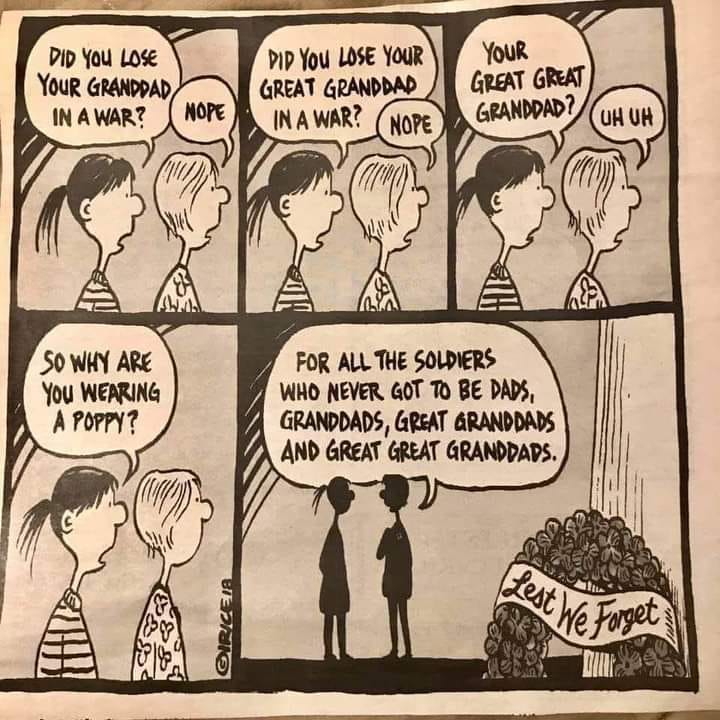
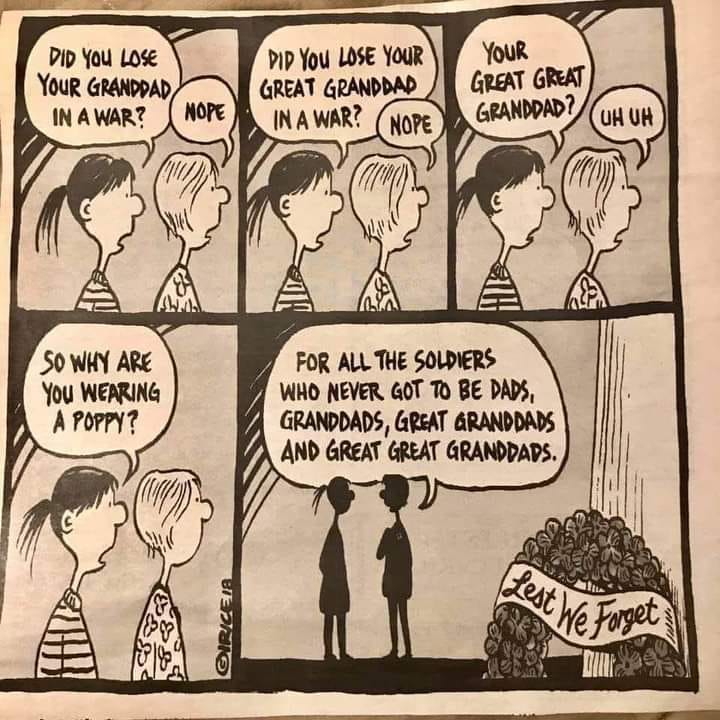
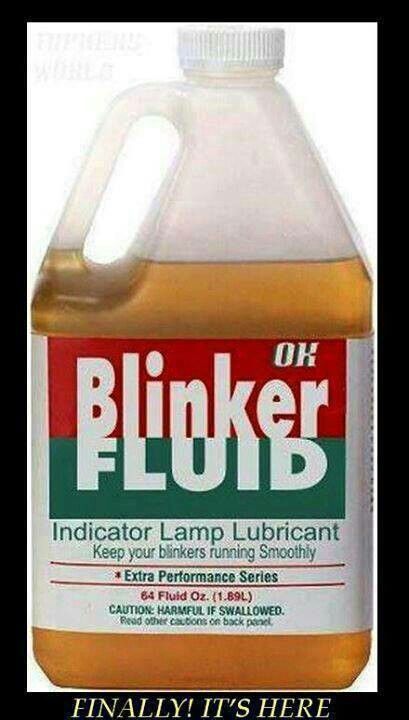
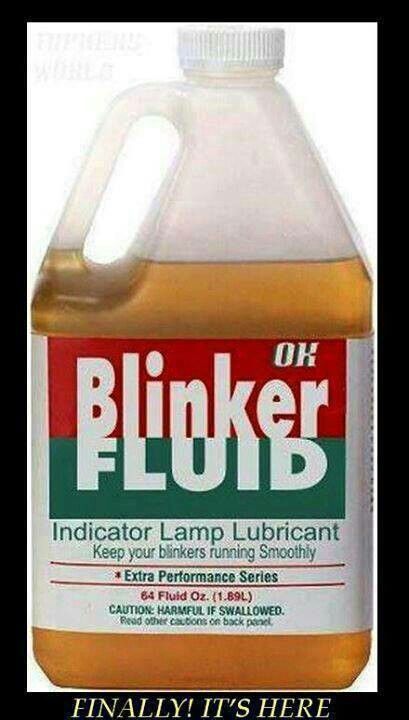
« Click image to view full sized »
Dogs … Best Friends Always


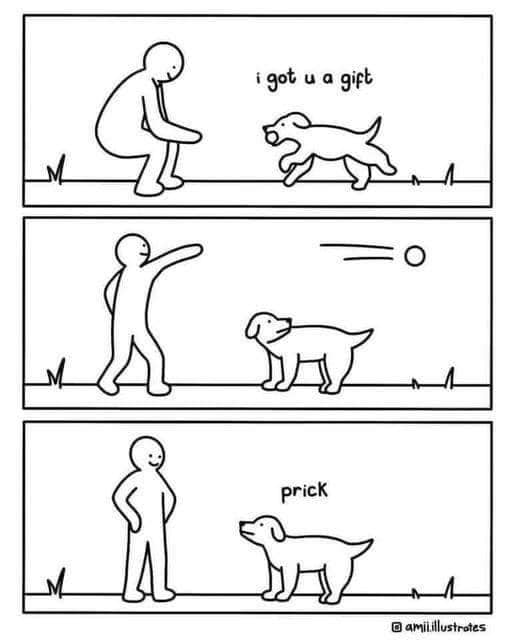
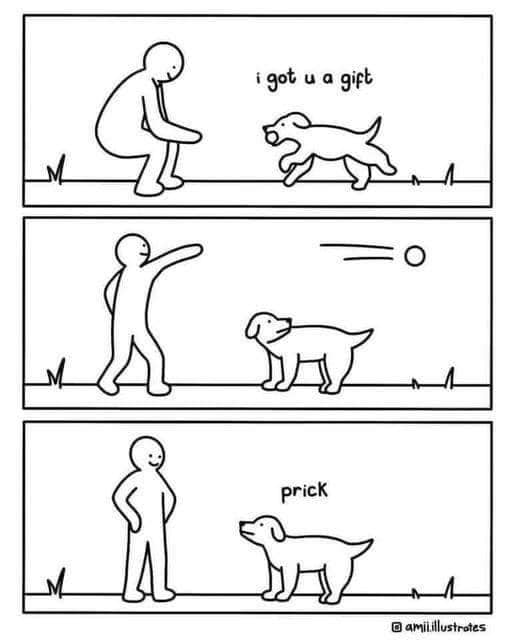
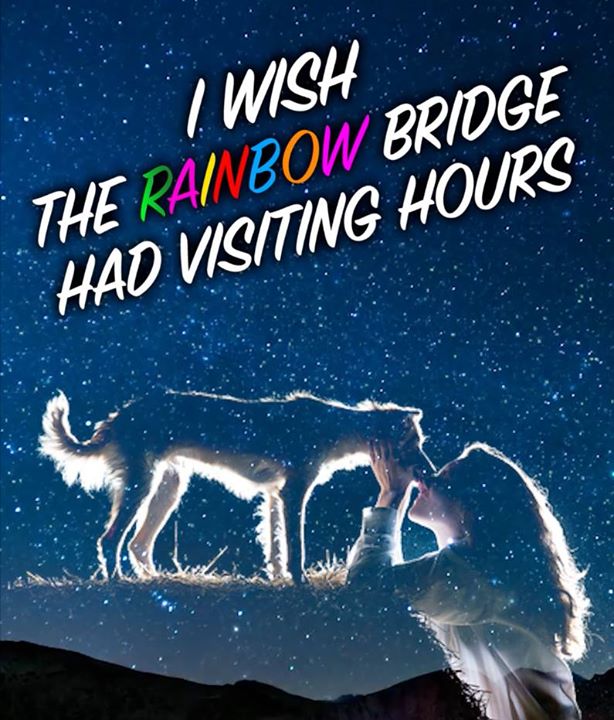
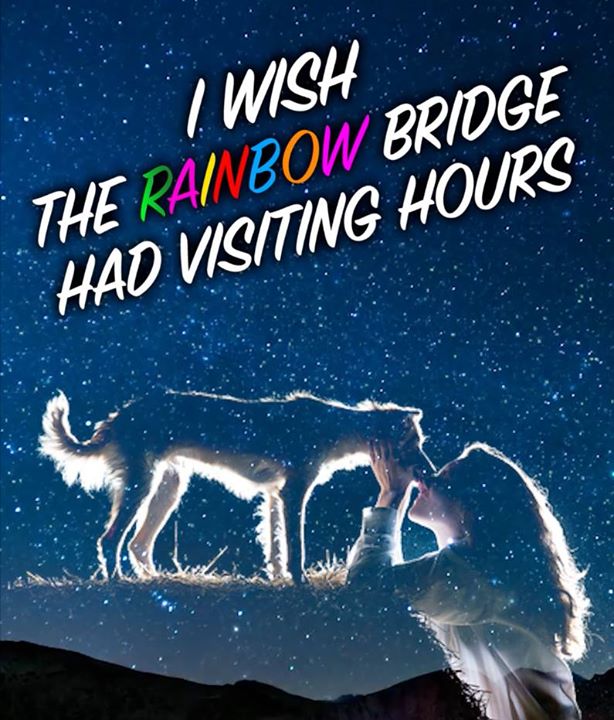
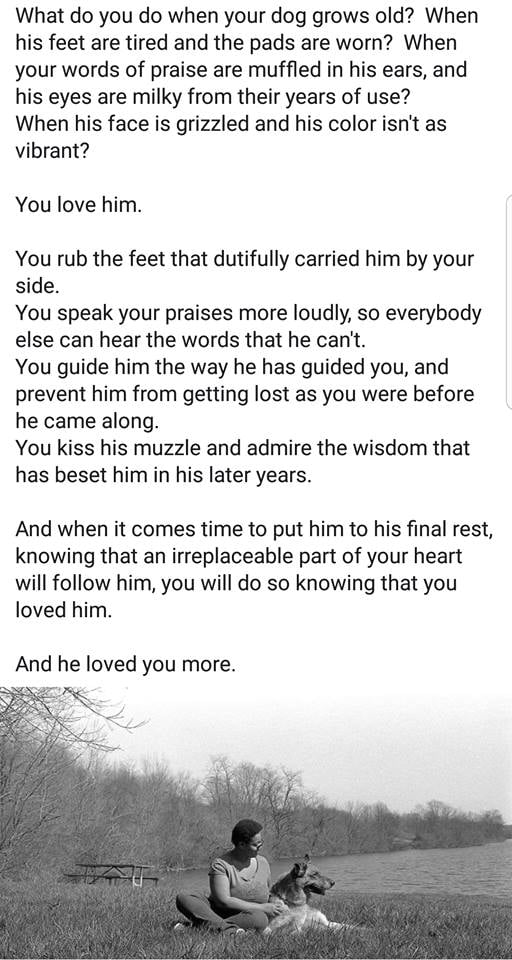
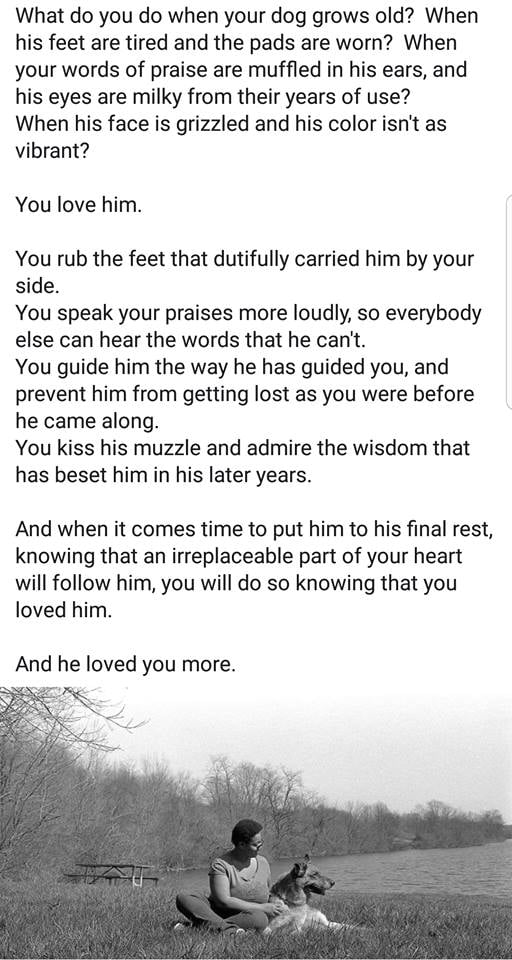
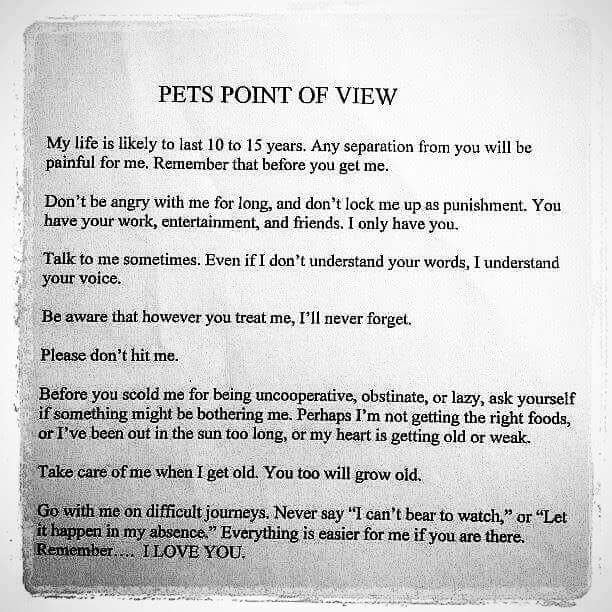
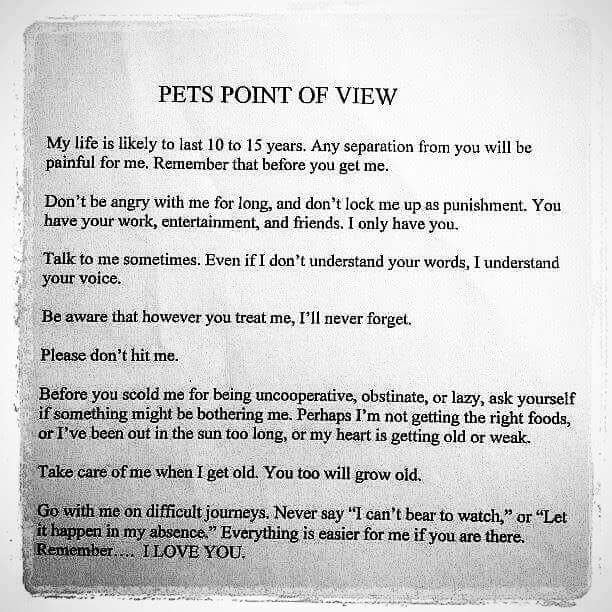
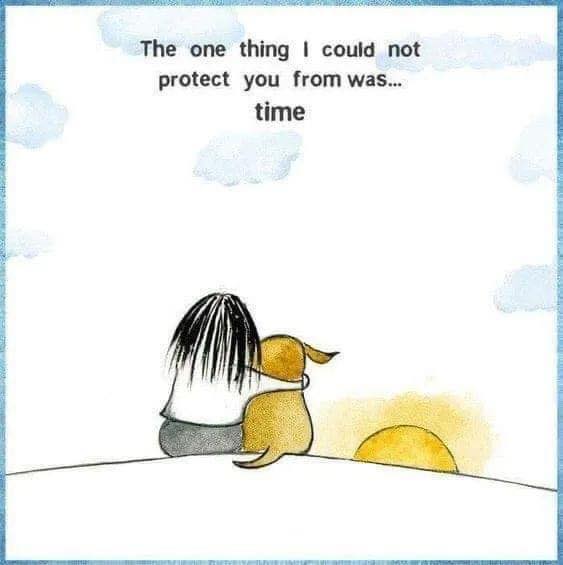
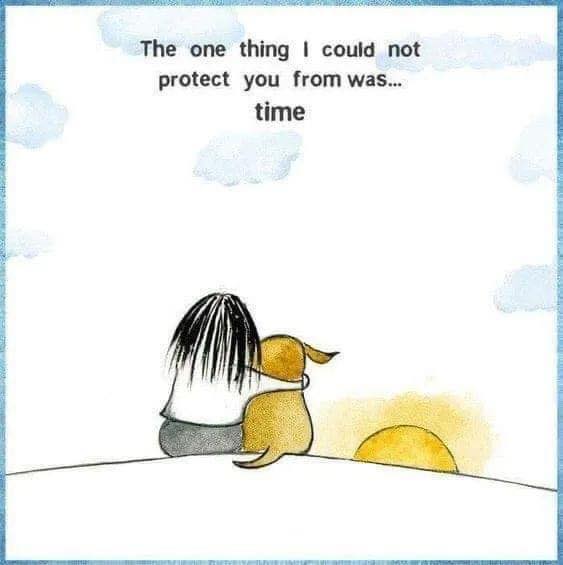
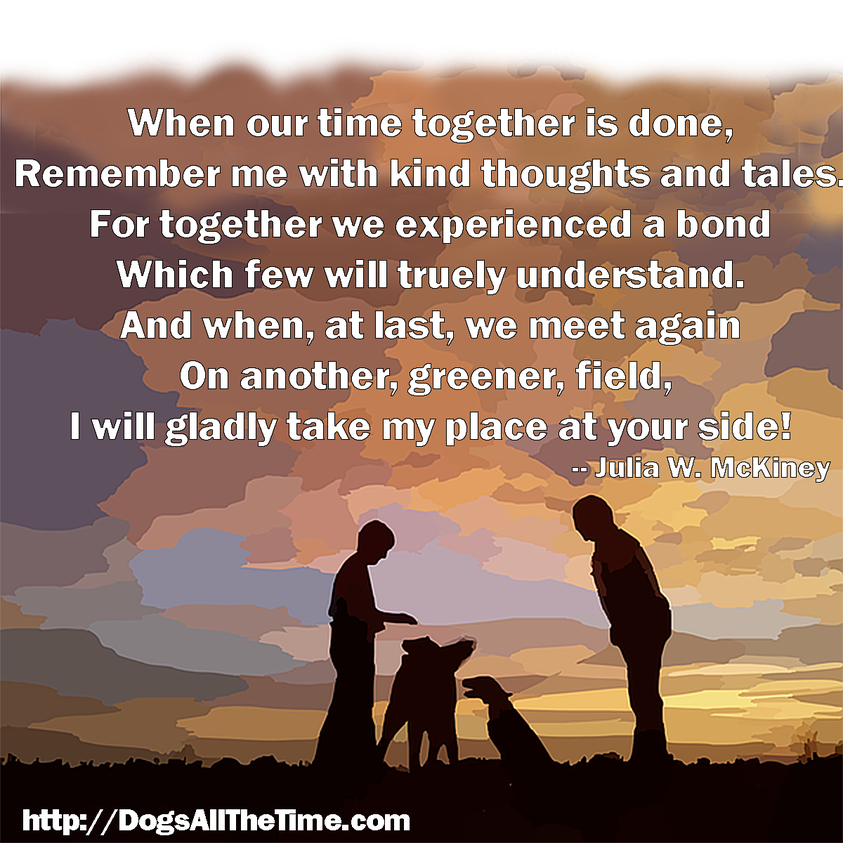
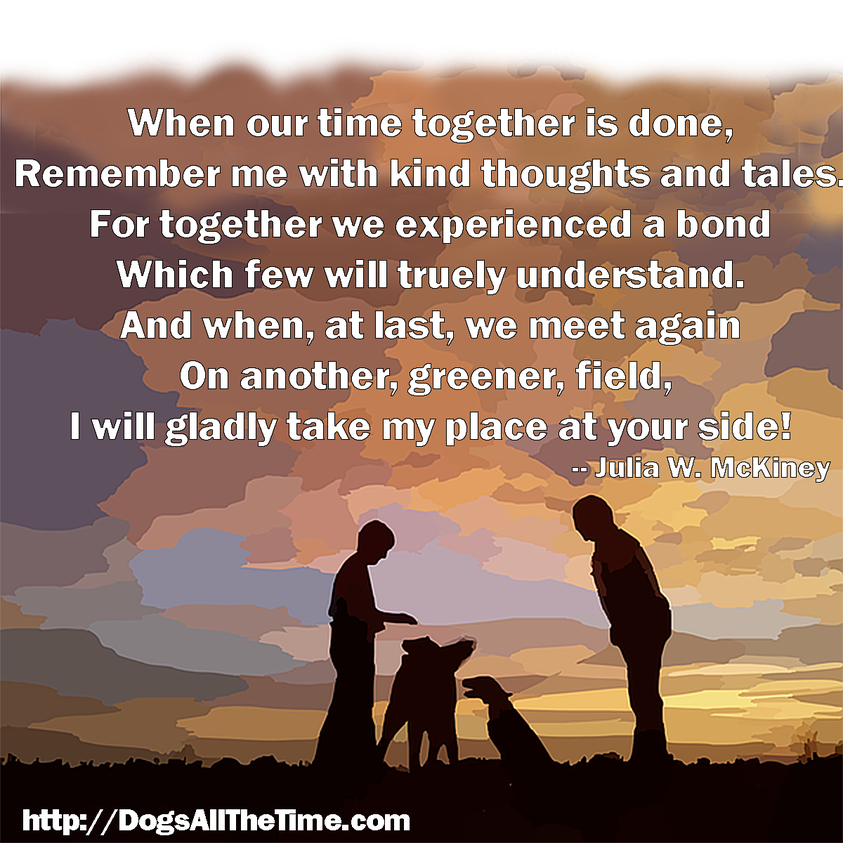


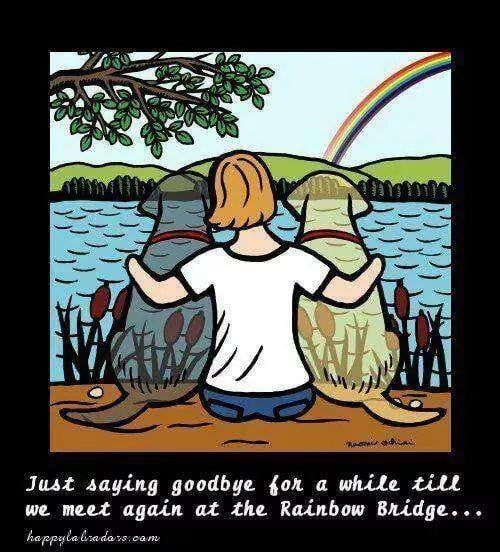
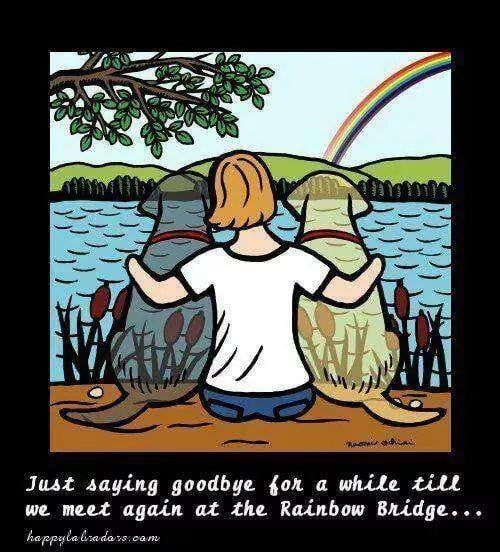
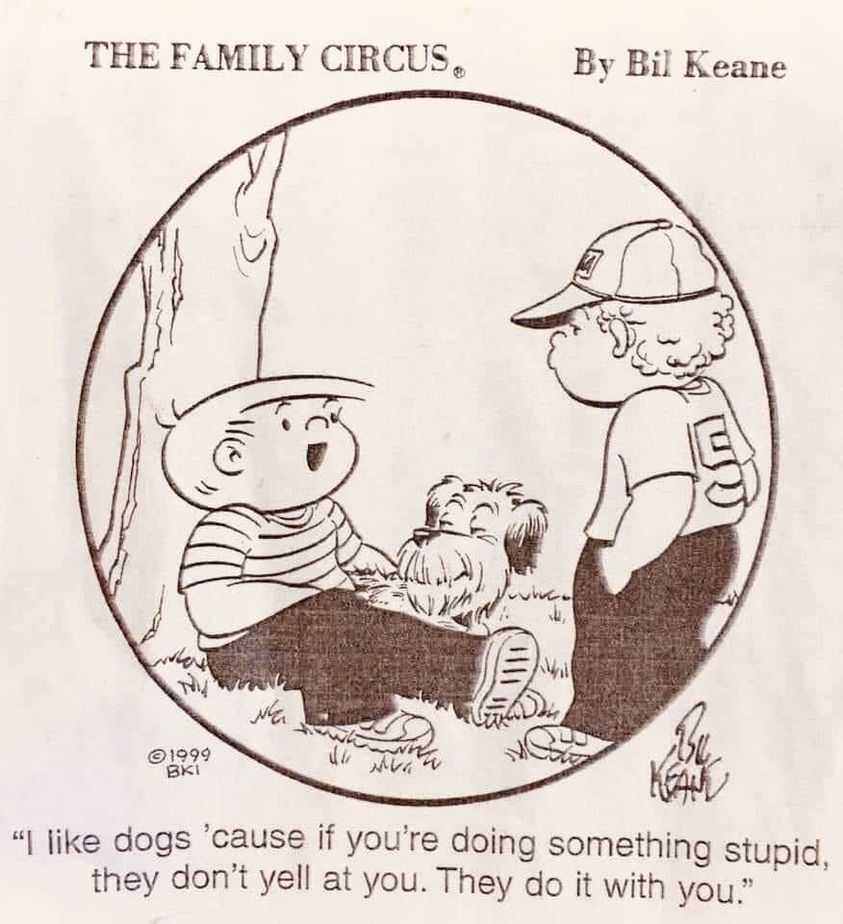
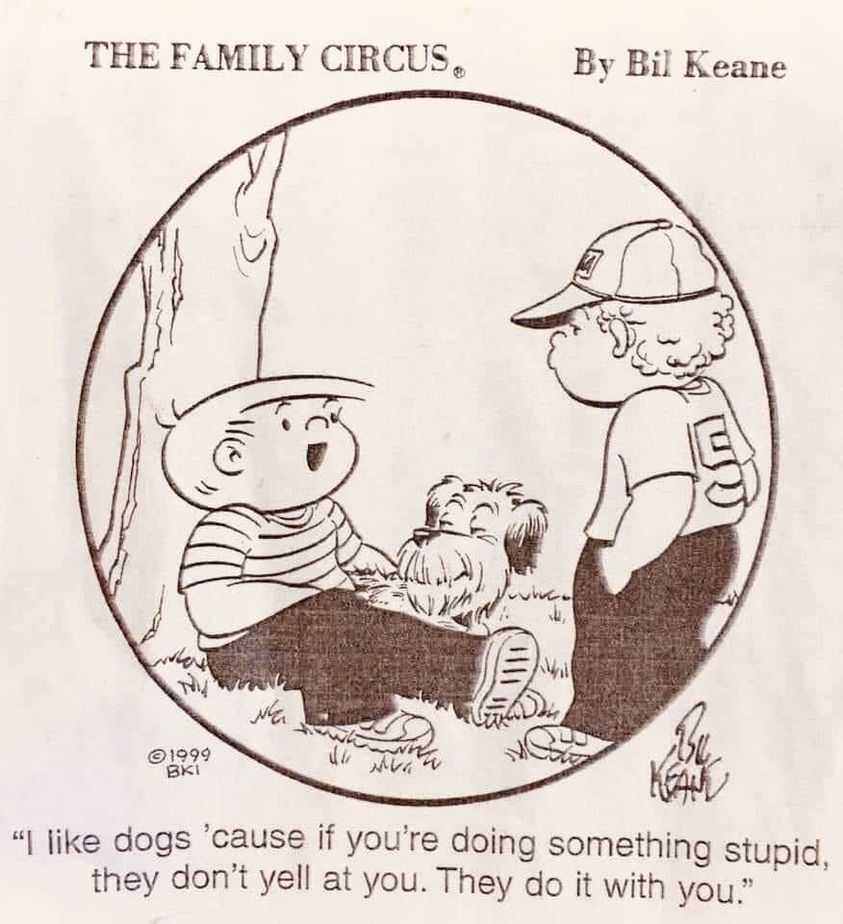
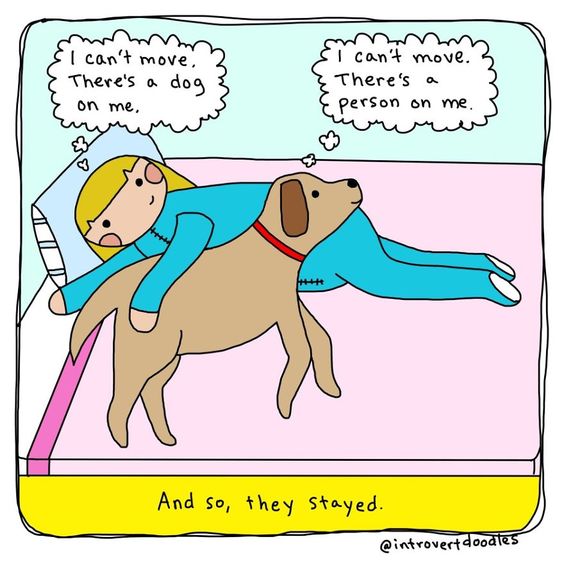
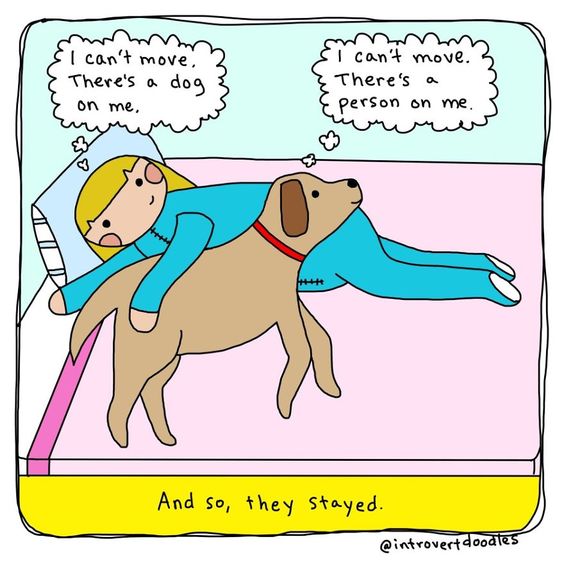


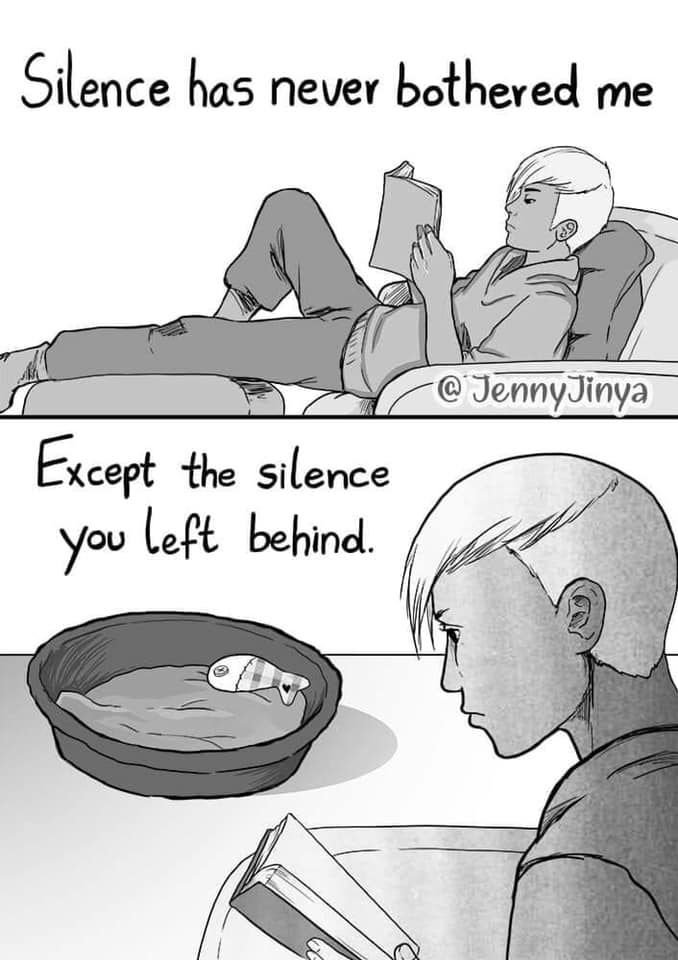
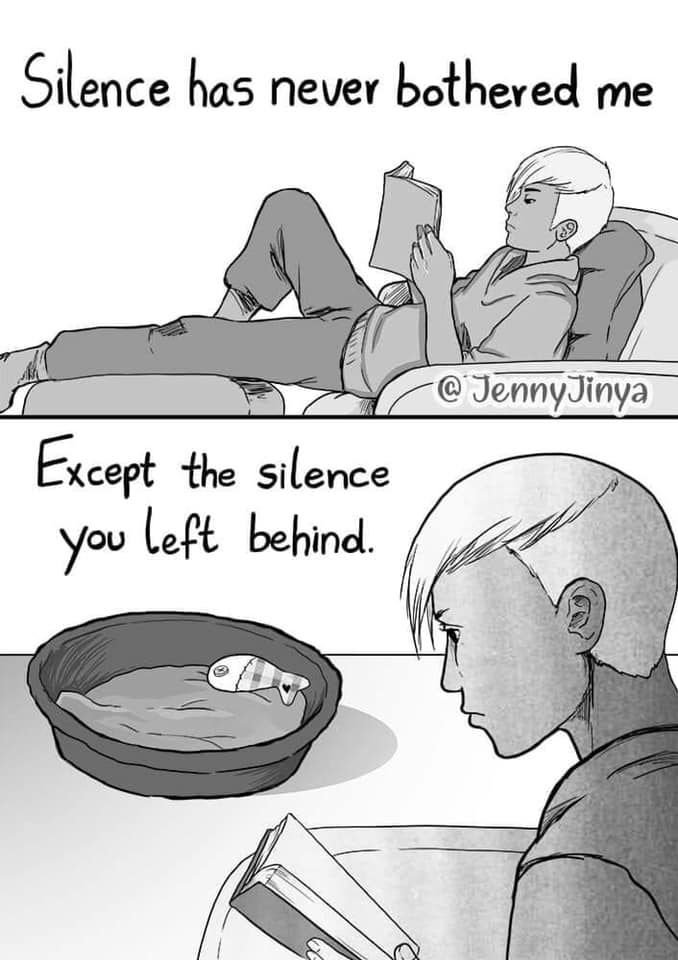




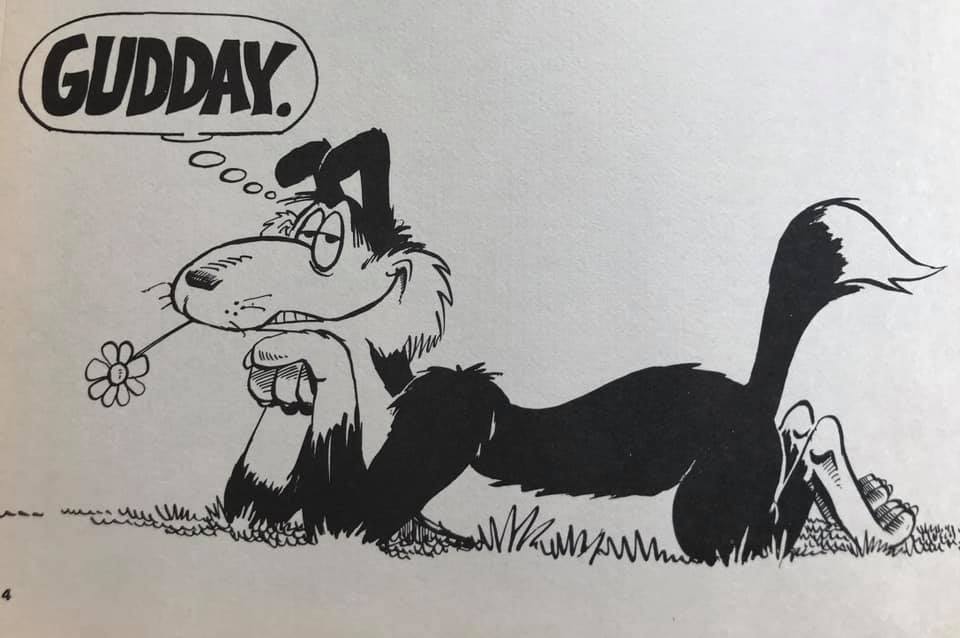
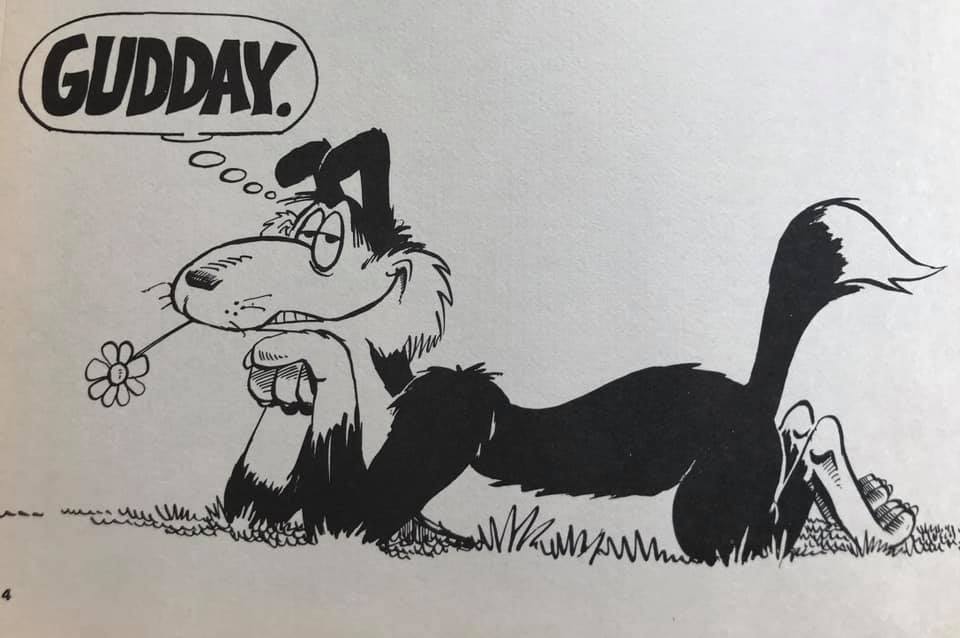
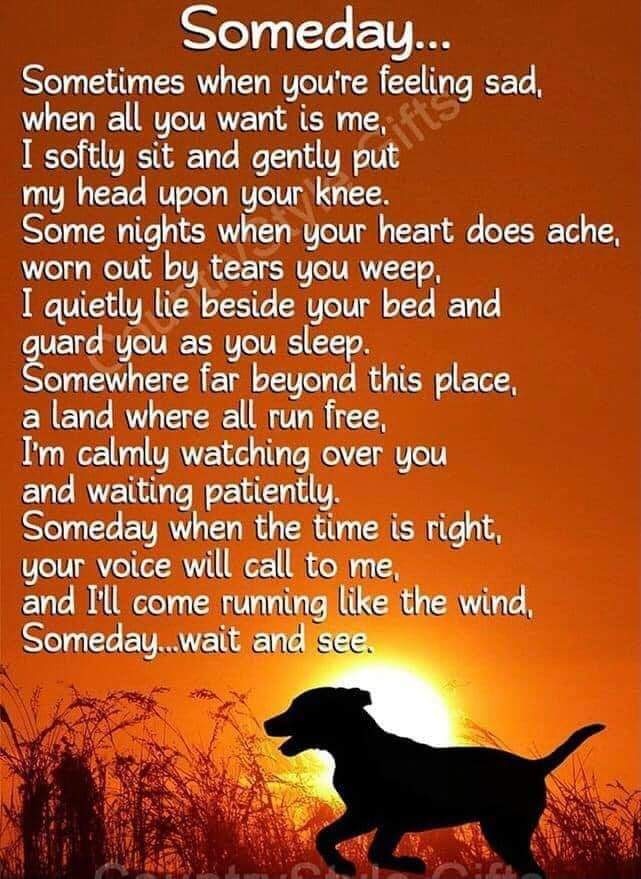
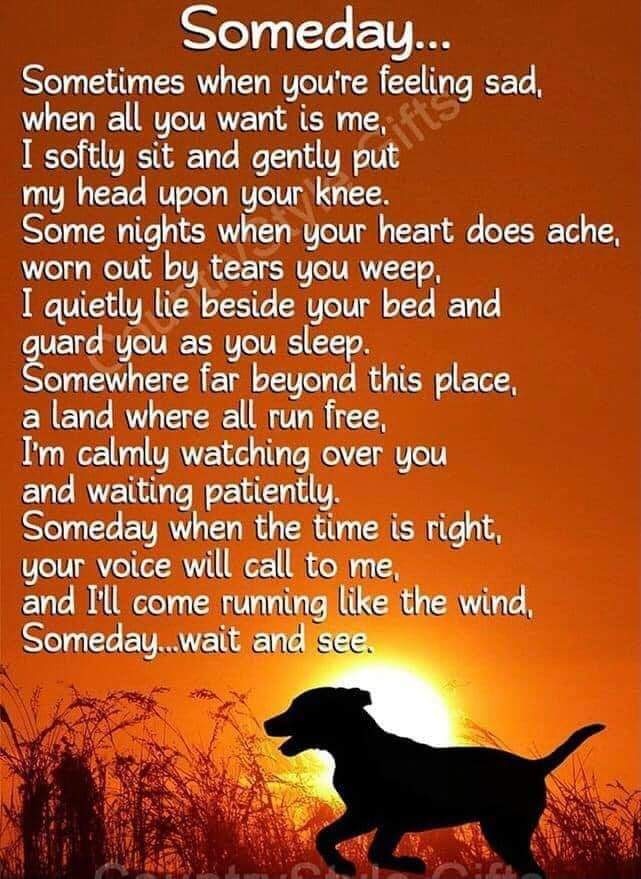
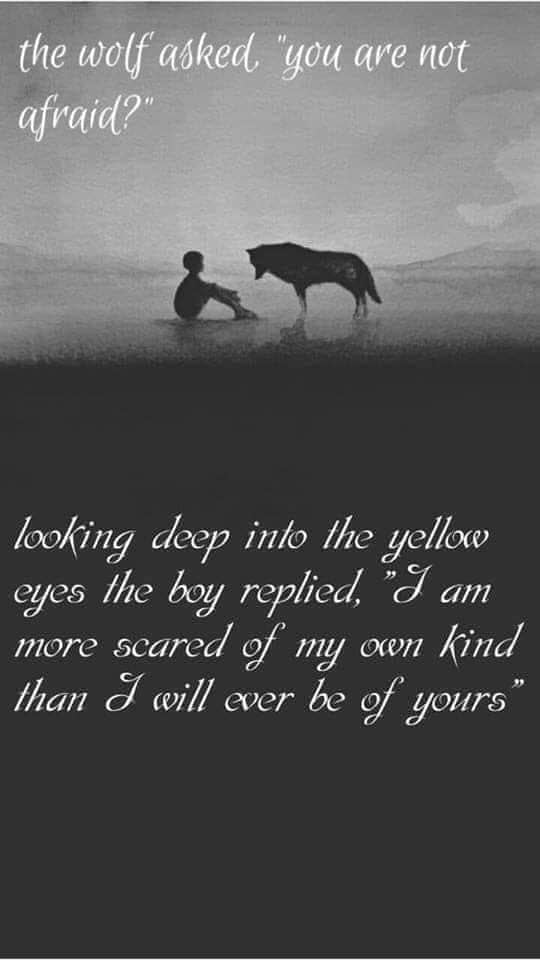
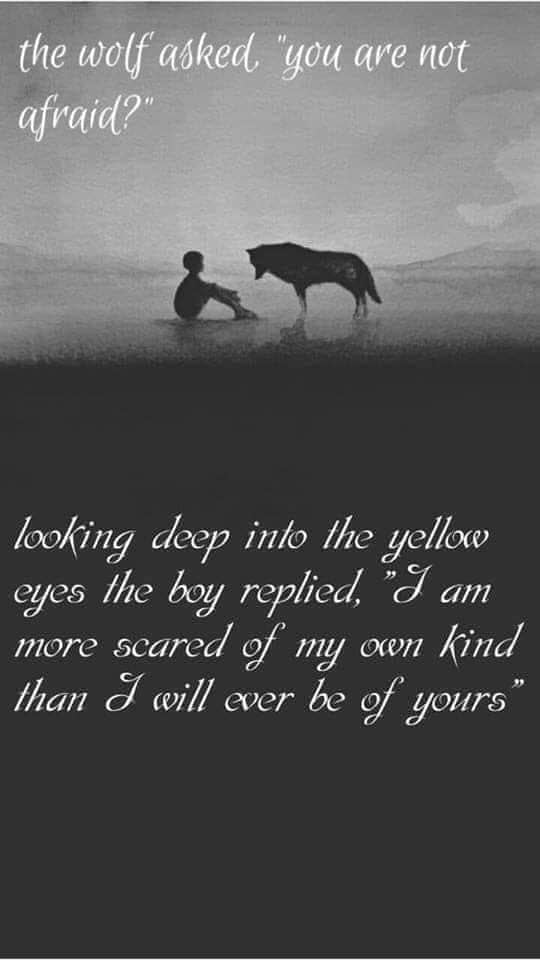


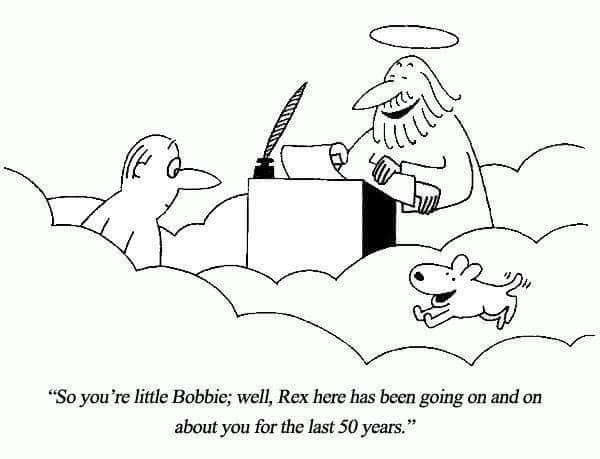
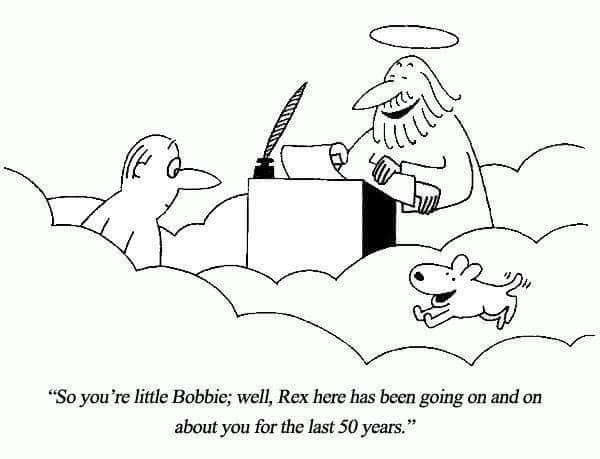


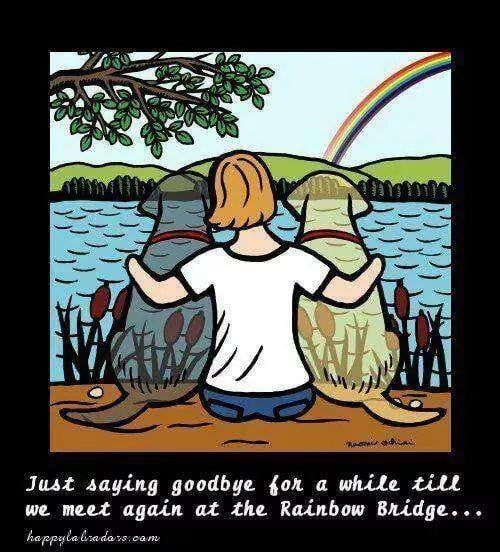
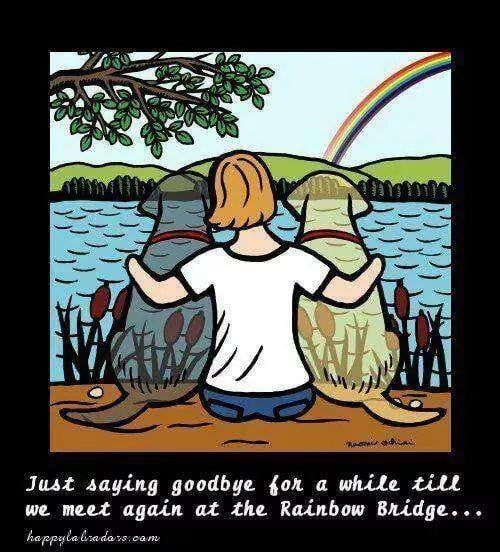
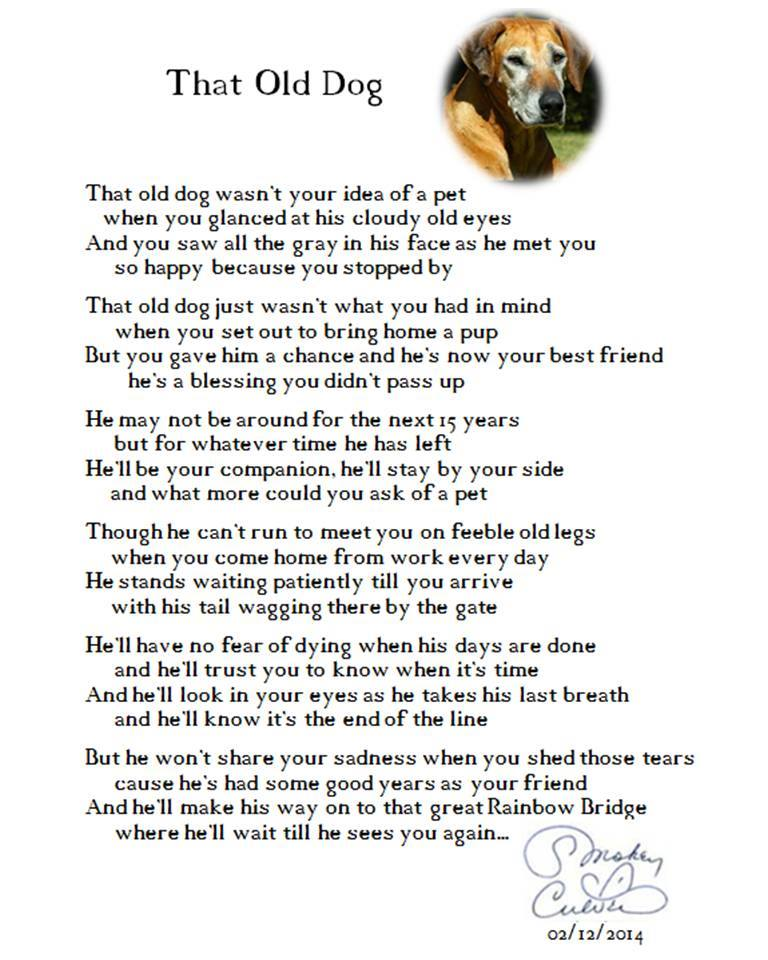
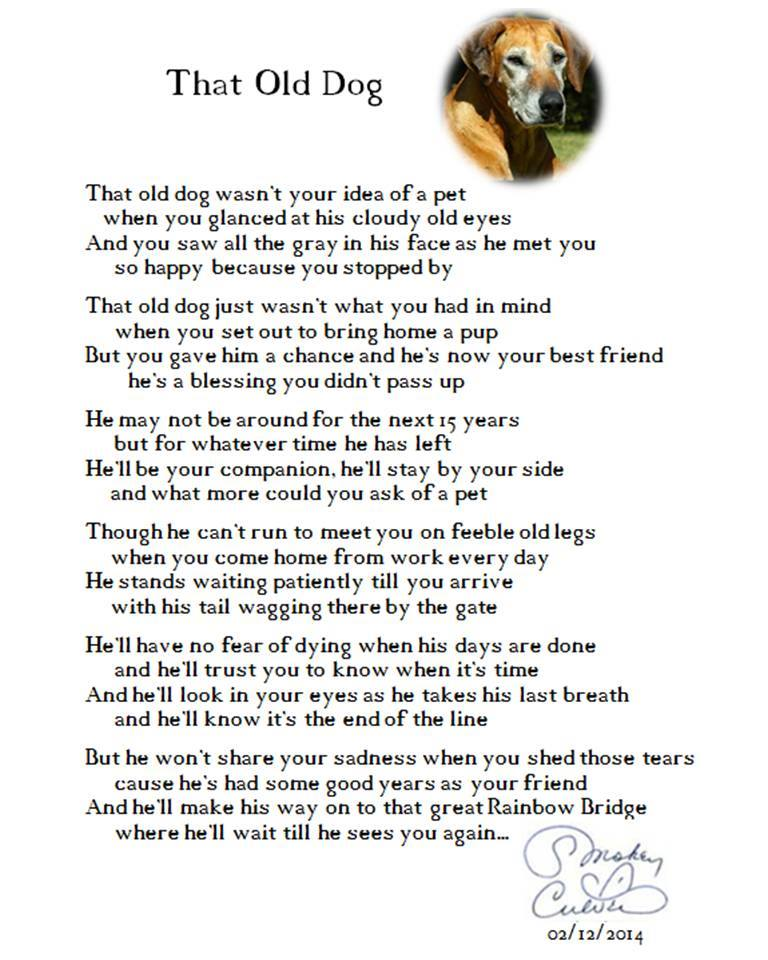
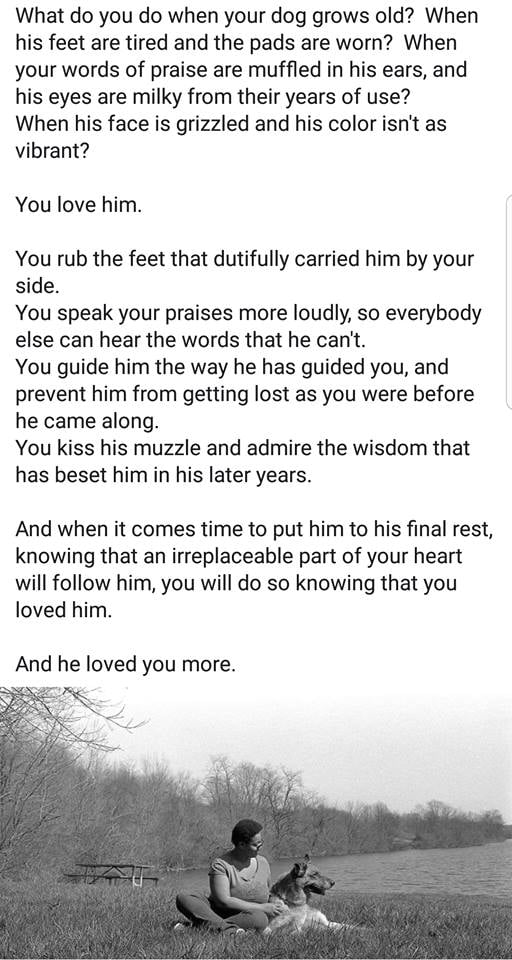
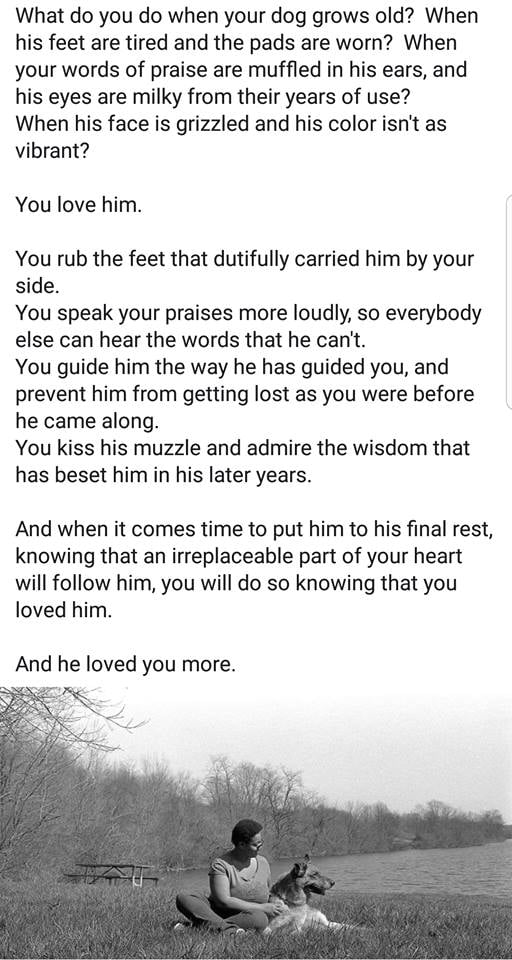






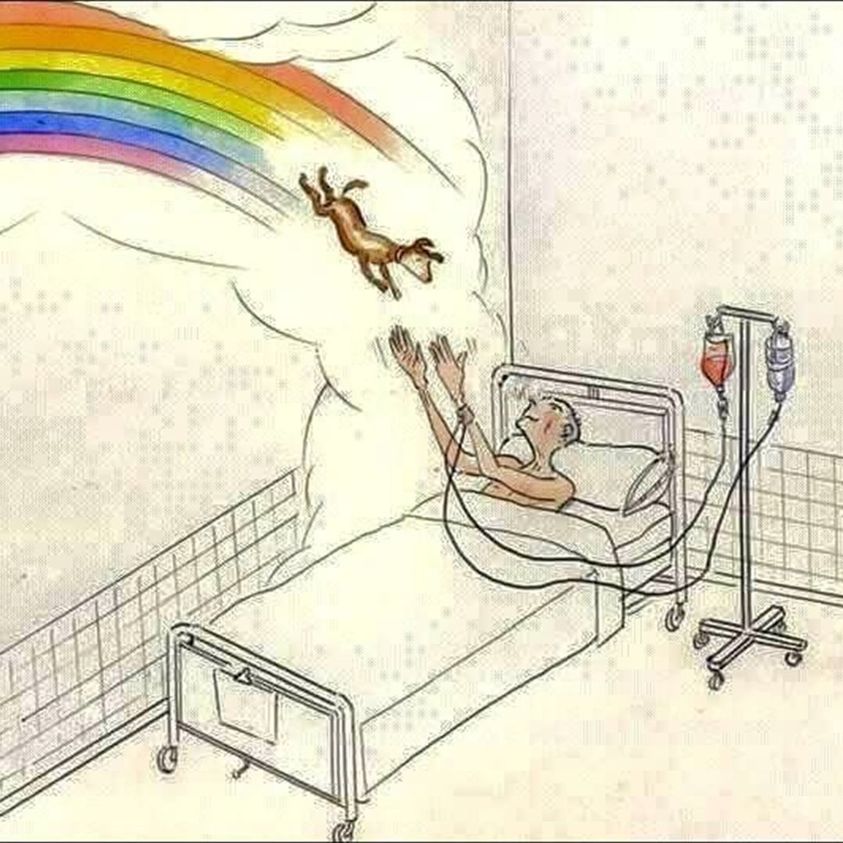
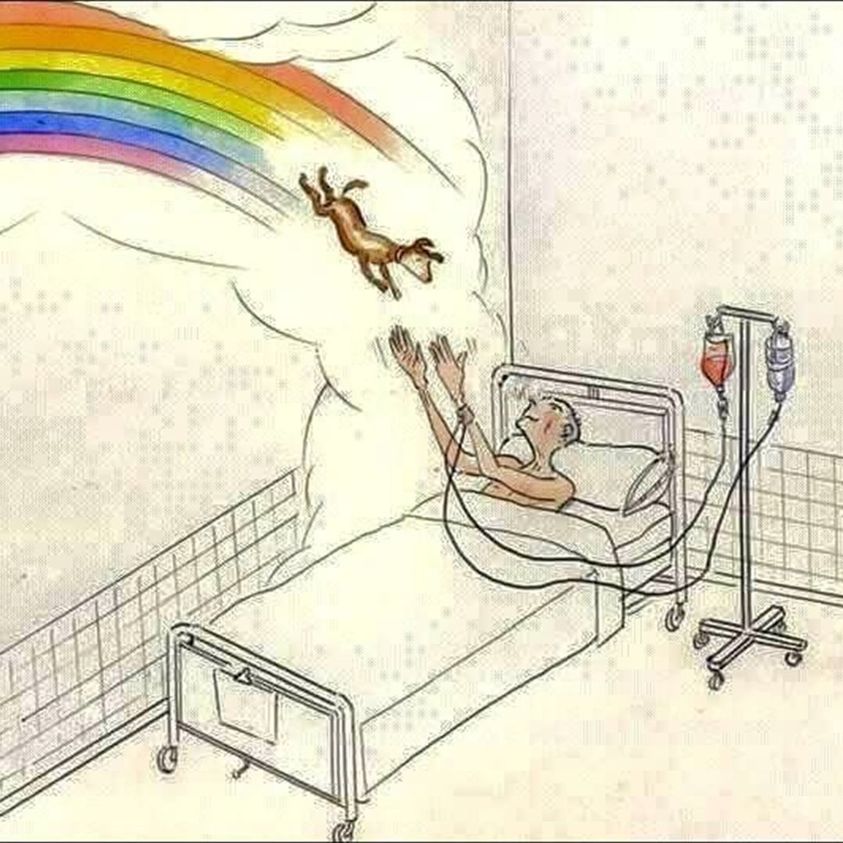
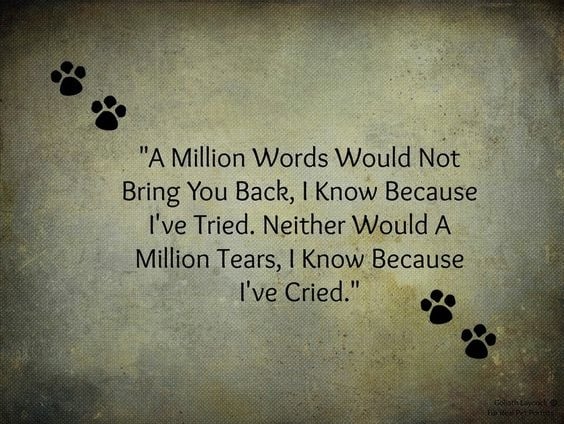
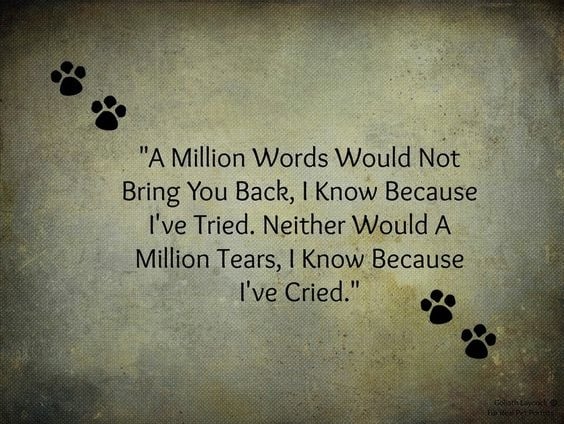
« Click image to view full sized »